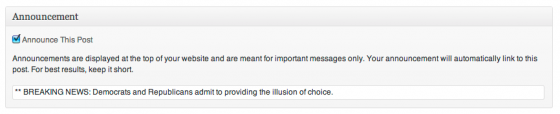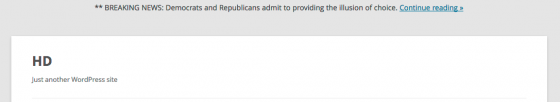Simple Announcements allows you to announce posts and pages at the top of your website. You enter custom text for the announcement and it will be automatically linked to the page or post. See the screenshots for how it works.
The plugin is purposely simple and includes minimal CSS styles. You can change the look of the announcements by adding styles to your theme. Developers can make use of several filters available to modify the look and behavior of the plugin.
Download Simple Announcements.
Screenshots
Installation
1. Upload zip file to your /wp-content/plugins/ directory.
2. Unzip the zip file.
3. Activate the plugin.
4. Create a new page or post, or edit an existing page or post, and enable the announcement in the Announcement box.
Support
If you need paid support for this plugin, get in touch.
Developers
Contributions are welcome. Simple Announcements is on Github.